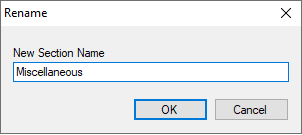Section Manager
 The Section Manager icon,
available from the Tools tab of the ribbon, displays a control allowing you to
manage the display of the different sections in the
OpenPlant Specification Generatorinterface.
The Section Manager icon,
available from the Tools tab of the ribbon, displays a control allowing you to
manage the display of the different sections in the
OpenPlant Specification Generatorinterface.
| Spec Header | Toggles the display of the spec header, if one has been created. |
| Spec Filter | Toggles the display of the spec filter, if one has been created. |
| Sections List | Displays a list of all of the spec sections defined for the active specification. |
Up/Down
 
|
Moves the selected spec section up or down in the order of display. |
Show/Hide

|
Toggles the display of the selected spec section. |
Add

|
Click to add a new section to the spec using the Add New Section dialog. |
Remove Section

|
Removes the spec section from the spec. Removed sections cannot be retrieved. You will need to re-create the section if it has been removed. |
Rename Section

|
Lets you rename the selected section using the following dialog. Enter a new name into the field and click OK to save. |
To close the OpenPlant Specification Generator, just click anywhere outside of the manager interface.